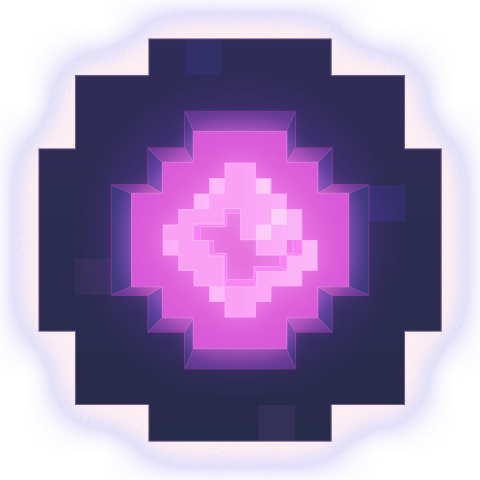3.安装LiteLoader.NET和PFLP
小于 1 分钟
本插件的诞生离不开 LiteLoader.NET
安装微软.NET 7.0运行时
地址:https://dotnet.microsoft.com/zh-cn/download/dotnet/7.0 点击下载.NET运行时,并安装在需要开服的主机上
找到.NET 运行时 7.0.x,你会看到如下内容
下载 .NET 7.0 Runtime (v7.0.x) 版
平台 安装程序 二进制文件 Linux 包管理器说明 Arm32 | Arm32 Alpine | Arm64 | Arm64 Alpine | x64 | x64 Alpine macOS Arm64 | x64 Arm64 | x64 Windows Arm64 | x64 | x86 | winget 指令 Arm64 | x64 | x86 全部 dotnet-install scripts
- 安装运行时即可,无需安装 SDK,无须安装
ASP.NET组件
下载和安装最新的 LiteLoader.NET 和 PFLP 插件
请前往 最新构建 密码:114514
推荐直接下载LLNET_with_PFLP_Beta.zip,解压到指定目录(详见压缩包注释)
或者也可手动下载
LiteLoader.NET,并手动下载PFLP_Beta_2022_xx_xx__xx_xx_xx.dll置于插件目录(plugins)